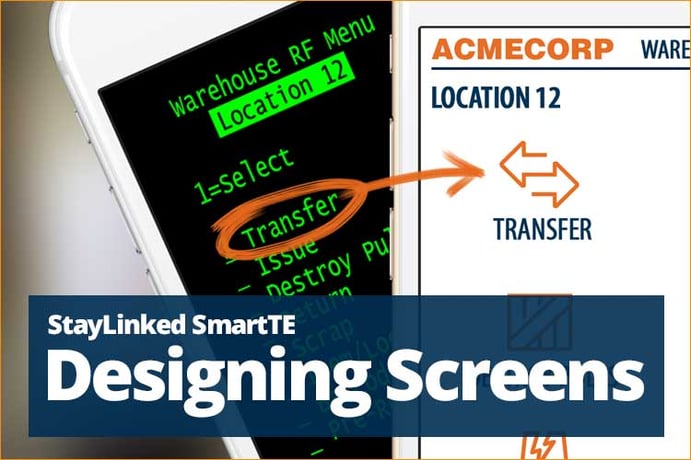
Modernized Apps: Creating New Terminal Emulation Screens with SmartTE
Here at StayLinked, we're pretty excited about SmartTE and what it can do for legacy warehouse applications. If you've seen the demo application, you know exactly what we're talking about. And if you haven't, download the latest StayLinked client (available on iTunes, Google Play, Amazon, and available soon on Windows 10 devices) and see for yourself just how easy it is to use the latest touchscreen devices with your legacy warehouse applications.
Improved Navigation: Using Icons for the Touchscreen
Most warehouse Terminal Emulation (TE) applications are navigated by input on the keyboard: Press 1 for Transfer, Press 2 for Issue, and so on. Research shows that icons can enhance usability, if implemented correctly. With SmartTE, we've made it possible to leverage the skill set of your workforce by allowing those same screens to be navigable using iconography. Instead of reading a list from top to bottom then searching the corresponding number on the keypad, why not just click the Receiving Icon with corresponding label?
Additionally, if there are menu items on your screens that are rarely, or never used (discontinued practices, for example), you can recreate the screens to emphasize the more frequently used menu items so that the user experience is less cluttered and more efficient.
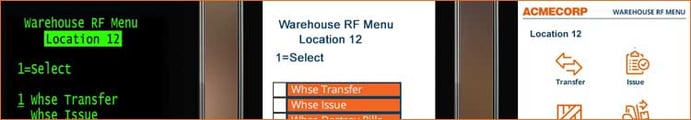
Before and After (left to right): Original "green screen", SmartTE dynamically reformatted, and SmartTE redesigned screen.
Avoiding Speedbumps: Fine-Tuning Troublesome Screens
One of the things we encounter quite often in warehouse management systems are Terminal Emulation screens that try to force too much information on the screen, forcing the user to pan and zoom to try to navigate to the appropriate space. It can be like looking for a missing contact lens or searching for something with a magnifying glass. With SmartTE you can now redesign these screens to fit the resolution of any device. Complicated screens can be reduced to their simplest elements so users can actually use the screen quickly and move on, without having to search for the appropriate field.
John Haller, the Staylinked Training and Support Guru, has a wonderful demo he uses in his StayLinked Training Courses where he shows how he accesses the Weather Underground telnet site and redesigns the 3-digit city code screen to automatically give you the weather for pre-specified cities. The result takes a complicated screen with a multitude of weather-by-city choices and makes it instantly useable without sacrificing the three-digit city code capabilities. Don't try this with competitive products!
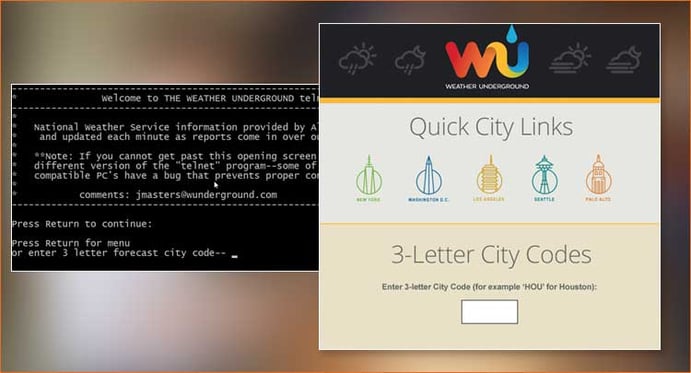
Weather Underground: SmartTE reformatting the Telnet Session from Weather Underground.
Dynamic Buttons: From the Old to the New in Seconds
StayLinked SmartTE also has an incredible feature, right out of the box. We know that designing every single screen in your Terminal Emulation application is not only ambitious, it may not even be necessary. With the Dynamic Screen Generator, SmartTE allows you to instantly 'buttonize' your menus, allowing them to be used on touchscreen devices easily and instantly.
'Buttonizing' Your Menus: SmartTE allows you to create buttons for your Menu Items on your Touchscreen Devices.
Wow! It Actually Works!
It should go without saying that StayLinked SmartTE actually works, but it bears mentioning and repeating. Some of you have told us that you've tried modernization with other approaches only to have the process go horribly wrong. Phrases such as 'Screen after screen is being mangled', 'Deployment is a nightmare', or 'It just doesn't work' are things we've heard customers complain about. With SmartTE, you not only get the same session reliability, you get an easy-to-deploy software solution that can be rolled out and tested in the manner and at a speed that makes the most sense for you. When iterating through designs, your updated screens are automatically deployed to the devices you specify (Test Group, for instance, or the entire West Coast Region).
Learn More
Interested in learning more of how StayLinked SmartTE can help improve your warehouse applications? We'd love to show you around! Click the link below to start your free-30-day trial.
About StayLinked
For over 20 years StayLinked has been delivering world-class solutions for mission-critical, host-based systems in the warehousing, manufacturing, transportation, and retail industries. It was our deep understanding of these host-based systems that led our team of technology experts to introduce a new paradigm in terminal emulation and session management for mobile devices.



